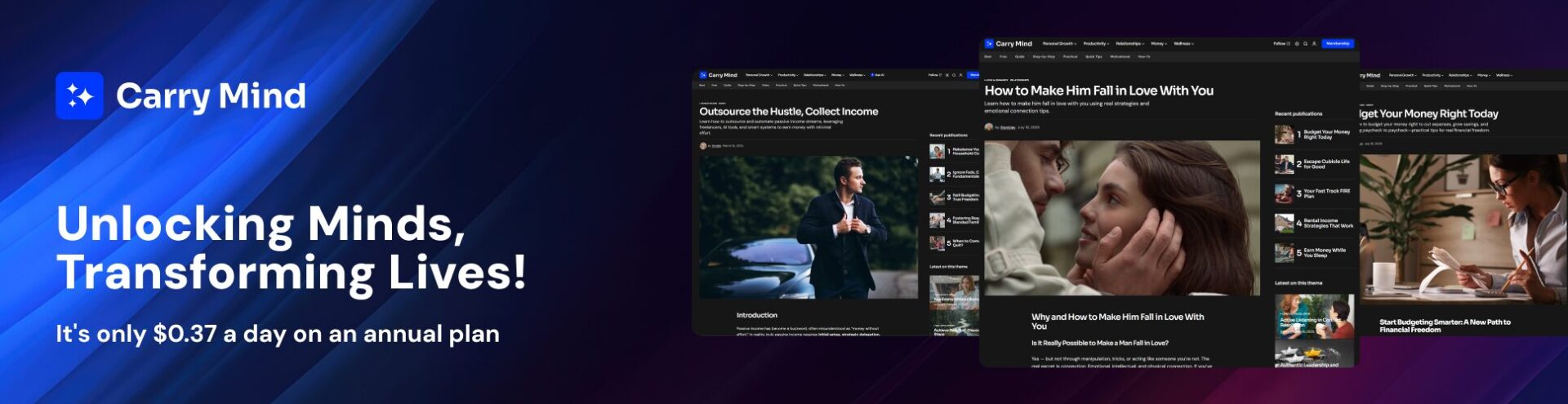Why Strong Presentation Skills Set Professionals Apart
In Today’s Career Landscape, Speaking Well Isn’t Optional
Whether you’re closing a deal, leading a meeting, or pitching to investors—your ability to present ideas clearly and persuasively can make or break the outcome. In fact, many high-performing professionals credit strong presentation skills as a turning point in their careers. It’s no longer enough to know your subject—you must be able to communicate it with impact.
A well-delivered presentation builds trust, demonstrates leadership, and often becomes the moment others decide you’re ready for bigger opportunities.
“People don’t buy what you do; they buy why you do it.”
Simon Sinek
Presentation Tips That Go Beyond the Basics
Most people already know the basics: don’t read from your slides, maintain eye contact, and don’t say “um” too much. But to stand out in a professional setting, you need strategies that go deeper.
This guide is packed with high-level, actionable presentation tips for professionals—from structure and visuals to confident delivery and engagement techniques. You’ll learn not just how to improve your public speaking, but how to own the room whether you’re online or in person.
We’ll cover:
✔️ How to connect with any audience
✔️ Proven ways to structure your message
✔️ Slide design rules that professionals follow
✔️ Engaging delivery techniques backed by psychology
✔️ Modern tools that enhance virtual and hybrid presentations
Ready to level up your presence and deliver messages that land every time? Let’s dive in.

Understanding Your Audience
Identifying Your Audience’s Needs
A presentation is only effective if it resonates with the audience. Before you even start preparing your slides, ask yourself:
🔹 Who is my audience? – Are they executives, students, clients, or colleagues? Their level of expertise and expectations shape your approach.
🔹 What do they care about? – Identify their pain points, interests, and motivations. A sales team may need persuasive data, while a group of engineers might prefer technical depth.
🔹 Why should they listen? – Your presentation should offer value. Will it solve a problem, teach a new skill, or inspire action?
One of the best ways to ensure relevance is through pre-event research. Conduct surveys, study past presentations, or engage with potential attendees to gauge their expectations.
Tailoring Your Message for Maximum Impact
Once you understand your audience, adapt your content and delivery style to suit their preferences.
| Audience Type | Best Approach |
|---|---|
| Executives | Data-driven, concise, actionable insights |
| General Public | Storytelling, relatable examples, minimal jargon |
| Technical Experts | Detailed explanations, graphs, and case studies |
| Students/Learners | Interactive elements, analogies, and visuals |
By shaping your presentation around your audience’s needs, you ensure that your message is clear, compelling, and memorable.
Structuring Your Presentation for Success
The Classic Three-Part Structure: Introduction, Body, Conclusion
A strong structure ensures that your presentation is easy to follow and impactful. The best format is the Three-Part Structure, used by top speakers worldwide:
- Introduction – Grab attention, introduce the topic, and preview key points.
- Body – Deliver the core content with logical flow and supporting evidence.
- Conclusion – Reinforce key takeaways and leave a lasting impression.
This structure works because it aligns with how people process and retain information—a strong start hooks them, a structured middle keeps them engaged, and a powerful ending makes your message memorable.
Storytelling Techniques That Engage and Persuade
Facts alone rarely inspire action. Stories create emotional connections and help audiences remember your key points. Use these techniques:
✔️ The Problem-Solution Formula – Present a challenge, explain its impact, and showcase how your solution works.
✔️ Personal Anecdotes – Share real-life experiences to humanize complex ideas.
✔️ Data-Driven Narratives – Instead of listing statistics, tell the story behind the numbers.
Example: Instead of saying, “75% of employees feel disengaged at work,” make it vivid: “Sarah, a skilled marketer, used to love her job. But endless meetings and unclear goals drained her motivation. She’s part of the 75% of employees who feel disengaged. The good news? There’s a fix.”
The Power of Simplicity: Avoiding Information Overload
A cluttered presentation overwhelms the audience and dilutes your message. Keep it simple with the Rule of Three:
🔹 Three Key Points Per Section – Studies show people remember information better in groups of three.
🔹 One Idea Per Slide – Avoid text-heavy slides that compete for attention.
🔹 Concise Sentences & Bullet Points – Break down complex ideas into digestible chunks.
💡 Remember: A great presentation is not about how much you say but how well your audience understands and remembers it.
Designing Visually Compelling Slides
The Do’s and Don’ts of Slide Design
Well-designed slides enhance understanding, while cluttered slides distract and confuse. Follow these best practices:
✔️ Do:
- Keep slides clean and uncluttered.
- Use large, readable fonts (minimum 24pt for text).
- Stick to a consistent theme (colors, fonts, and layout).
- Use images and visuals to support, not replace, your message.
❌ Don’t:
- Overload slides with text-heavy paragraphs.
- Use complex animations that distract from the message.
- Choose inconsistent fonts and colors that reduce readability.
Choosing the Right Fonts, Colors, and Layout
Design choices impact the audience’s perception of your professionalism and clarity.
| Element | Best Practices |
|---|---|
| Fonts | Use sans-serif fonts like Arial, Calibri, or Open Sans for readability. Avoid script or decorative fonts. |
| Colors | Stick to 3 main colors. High contrast (dark text on a light background) improves readability. |
| Layout | Use white space to create breathing room. Stick to the Rule of Thirds for balanced composition. |
Using Images, Charts, and Infographics Effectively
Visuals should simplify and reinforce key points, not overwhelm your audience.
🔹 Images: Use high-quality, relevant images that align with your message. Avoid generic stock photos.
🔹 Charts & Graphs: Keep them simple and readable. Highlight the key takeaway rather than cramming in excessive data.
🔹 Infographics: Great for summarizing complex ideas. Ensure they are clear, well-labeled, and not overloaded with text.
💡 Pro Tip: If a visual needs too much explanation, it’s too complicated—simplify it!
Mastering Delivery Skills
Using Body Language to Reinforce Your Message
Your words are only part of the presentation—body language plays a crucial role in engagement and credibility.
✔️ Eye Contact: Connect with your audience rather than reading from slides. Look at different sections of the room to include everyone.
✔️ Gestures: Use natural hand movements to emphasize key points. Avoid crossing arms, as it can seem defensive.
✔️ Posture: Stand tall and maintain an open stance—confidence is contagious!
✔️ Movement: Walk with purpose, but avoid excessive pacing, which can be distracting.
💡 Tip: Watch videos of great speakers like Steve Jobs—notice how they use body language to enhance their presence.
Voice Modulation and Pacing for Clarity
A monotonous voice kills engagement. Use voice dynamics to keep your audience interested:
🔹 Vary Your Tone – Express enthusiasm where needed; lower your voice for serious points.
🔹 Control Your Pace – Speak slowly and clearly when explaining complex ideas. Speed up slightly during engaging parts.
🔹 Strategic Pauses – Pausing after an important point allows it to sink in and keeps the audience hooked.
💡 Pro Tip: Record yourself and listen. Do you sound engaging? If not, adjust your tone and pacing.
Managing Nervousness and Stage Fright
Even experienced speakers feel nervous before a presentation. The key is to channel that energy into confidence:
✔️ Prepare Thoroughly – The better you know your material, the more confident you’ll feel.
✔️ Practice in Front of a Mirror or Friends – Familiarity reduces anxiety.
✔️ Deep Breathing & Power Poses – Take deep breaths before starting. Holding a confident stance for two minutes boosts self-assurance.
✔️ Focus on the Message, Not Yourself – Shift attention from your fears to delivering value to the audience.
💡 Mindset Shift: Instead of thinking, “What if I mess up?”, reframe it as “How can I help my audience today?”

Engaging Your Audience
Interactive Elements That Boost Engagement
A passive audience quickly loses interest. To keep them engaged, incorporate interactive elements into your presentation:
✔️ Ask Questions – Start with a thought-provoking question or poll to spark curiosity. Example: “What do you think is the #1 fear people have when presenting?”
✔️ Use Live Polls or Q&A Tools – Platforms like Slido or Mentimeter make it easy to collect real-time responses.
✔️ Encourage Participation – Ask for a quick show of hands, short discussions, or even volunteers for demonstrations.
💡 Tip: The more involved your audience feels, the more they will remember your message.
Handling Q&A Sessions with Confidence
A Q&A session can add value or derail your presentation—proper handling is key:
🔹 Anticipate Common Questions – Prepare answers to likely questions in advance.
🔹 Repeat the Question Before Answering – This ensures clarity, especially for large audiences.
🔹 Stay Calm Under Pressure – If you don’t know the answer, say, “That’s a great question! Let me follow up with you after the session.”
🔹 Keep It Brief – Avoid long-winded answers. Stick to the point and move on.
Using Humor and Relatable Anecdotes
Humor can make your presentation more memorable and enjoyable, but use it wisely:
✔️ Be Natural – Use humor that aligns with your personality and the audience’s culture.
✔️ Tell Short, Relevant Stories – Personal experiences help humanize your message.
✔️ Avoid Overuse – Too many jokes can make your presentation feel unprofessional.
Example: Instead of saying, “Public speaking is scary,” make it engaging:
“Public speaking is the only fear ranked higher than death. That means at a funeral, most people would rather be in the casket than giving the eulogy!” 😆
💡 Rule of Thumb: If humor reinforces your message, use it. If it distracts, leave it out.
The Role of Technology in Presentations
Tools and Software to Enhance Your Presentation
Technology can make your presentation more engaging, interactive, and professional. Here are some must-have tools:
| Tool Type | Recommended Tools | Best For |
|---|---|---|
| Presentation Software | PowerPoint, Google Slides, Keynote | Creating structured slides |
| Visuals & Infographics | Canva, Visme, Piktochart | Designing engaging graphics |
| Audience Interaction | Mentimeter, Slido, Kahoot | Live polls and quizzes |
| Virtual Presentations | Zoom, Microsoft Teams, Prezi Video | Online and hybrid presentations |
| Teleprompters & Scripts | PromptSmart, BigVu | Delivering speeches smoothly |
💡 Pro Tip: Keep slides simple and clear—fancy effects should enhance, not distract from, your message.
Managing Technical Issues Gracefully
Even the best presentations can face technical problems. Be prepared to handle them with ease:
✔️ Test Everything in Advance – Arrive early to check equipment, audio, and slide transitions.
✔️ Bring Backup Files – Save your presentation on a USB drive and in cloud storage (Google Drive, Dropbox).
✔️ Have a Contingency Plan – If visuals fail, be ready to deliver without slides using storytelling and key takeaways.
Example Scenario: Your projector stops working. Instead of panicking, say:
“Technology can be unpredictable! Let’s continue—luckily, the most important part of this talk is the message itself.”
Hybrid and Virtual Presentation Best Practices
With more remote work and online events, virtual presentation skills are essential. Follow these best practices:
🔹 Engage Through the Screen – Use eye contact (look at the camera, not your screen), and vary your tone to keep interest.
🔹 Use High-Quality Audio & Lighting – A clear voice and good lighting increase professionalism.
🔹 Keep Slides & Interactions Shorter – Virtual audiences have shorter attention spans—limit slide transitions and add interactive moments.
🔹 Monitor Chat & Feedback – Encourage participation and respond to audience questions.
💡 Rule of Thumb: If a live presentation relies on energy, a virtual one relies on clarity and engagement techniques.

Practicing and Perfecting Your Presentation
The Importance of Rehearsal
Even the best content will fall flat without proper practice. Rehearsing your presentation helps you refine your delivery, build confidence, and identify weak spots.
✔️ Practice Out Loud – Reading silently is not enough. Say your words aloud to adjust pacing and clarity.
✔️ Time Yourself – Stay within the allotted time by practicing with a timer.
✔️ Simulate the Real Setting – Stand, use gestures, and practice with your slides as if presenting to a live audience.
✔️ Record Yourself – Watching a recording helps you spot distracting habits (like saying “um” too often) and fine-tune your performance.
💡 Pro Tip: Great speakers don’t just memorize—they master their key points while keeping delivery natural.
Seeking Constructive Feedback
Practicing in isolation isn’t enough—get feedback from others to refine your presentation.
🔹 Rehearse with a Friend or Colleague – Ask them to point out confusing parts or areas that need more energy.
🔹 Join a Speaking Group – Organizations like Toastmasters provide a structured way to improve public speaking skills.
🔹 Use Audience Testing – If possible, deliver your presentation to a small test group and adjust based on their reactions.
💡 Key Mindset: Feedback isn’t criticism—it’s a tool to sharpen your skills and make your message more impactful.
Final Pre-Presentation Checklist
Before stepping on stage (or going live), run through this final checklist:
✅ Slides Ready & Backups Saved (USB, cloud storage)
✅ Equipment Tested (projector, mic, remote clicker)
✅ Key Points Memorized (not word-for-word, but main ideas)
✅ Outfit & Appearance Checked (professional yet comfortable)
✅ Water & Notes on Hand (stay hydrated and have key reminders)
✅ Deep Breaths & Positive Mindset (you’ve got this!)
💡 Remember: The best presenters aren’t those who never make mistakes—they’re the ones who handle challenges smoothly and keep the audience engaged.
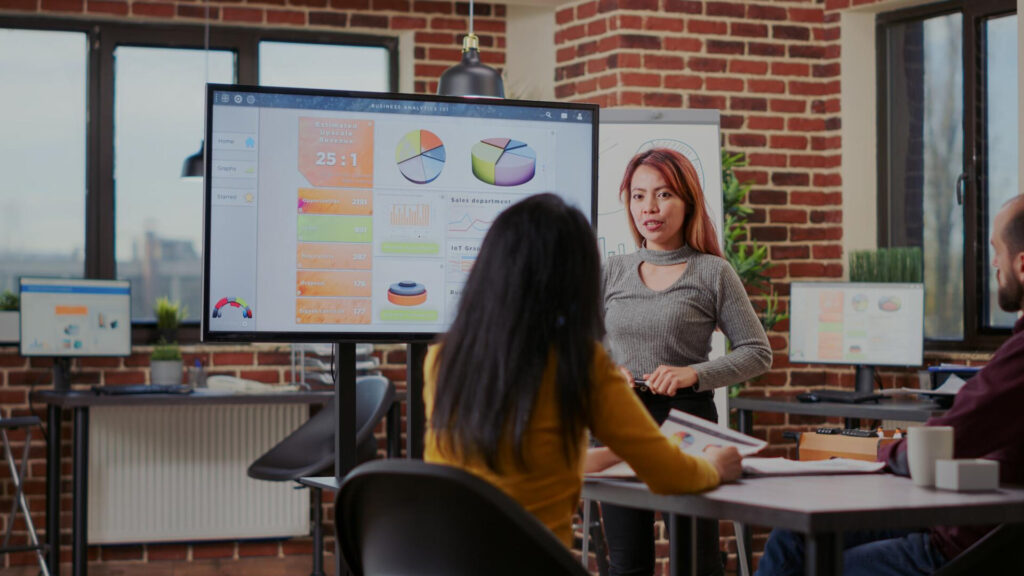
Conclusion
Key Takeaways for Presentation Success
Mastering presentations isn’t about perfection—it’s about preparation, clarity, and connection. By following the strategies outlined in this article, you can transform any presentation into a compelling experience.
✔️ Know Your Audience – Tailor your content to their needs and interests.
✔️ Structure Effectively – Use a clear introduction, body, and conclusion for impact.
✔️ Design with Purpose – Keep slides simple, visual, and easy to follow.
✔️ Deliver with Confidence – Use body language, voice modulation, and strong eye contact.
✔️ Engage & Interact – Ask questions, encourage participation, and handle Q&A with ease.
✔️ Embrace Technology – Leverage the right tools while preparing for technical challenges.
✔️ Practice Relentlessly – Rehearse, get feedback, and refine your approach.
Final Encouragement to Become a Confident Presenter
Public speaking is a learnable skill—the best presenters weren’t born confident; they trained, practiced, and improved over time.
💡 Challenge yourself: Whether it’s a team meeting, a workshop, or a big conference, apply these techniques in your next presentation. Each time you step on stage, you’re not just delivering a talk—you’re building authority, influence, and success.
Now, go out there and captivate your audience! 🚀