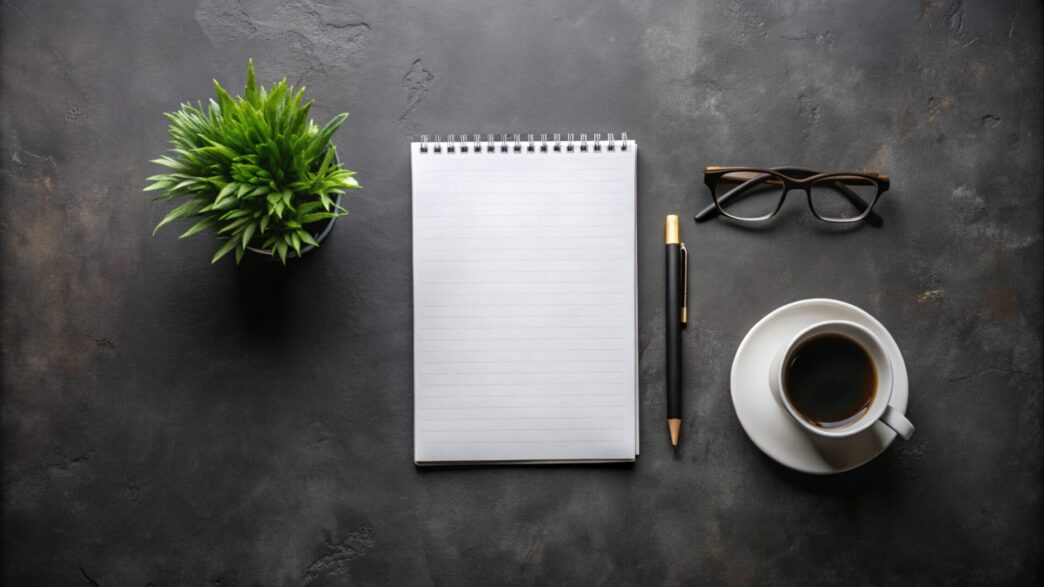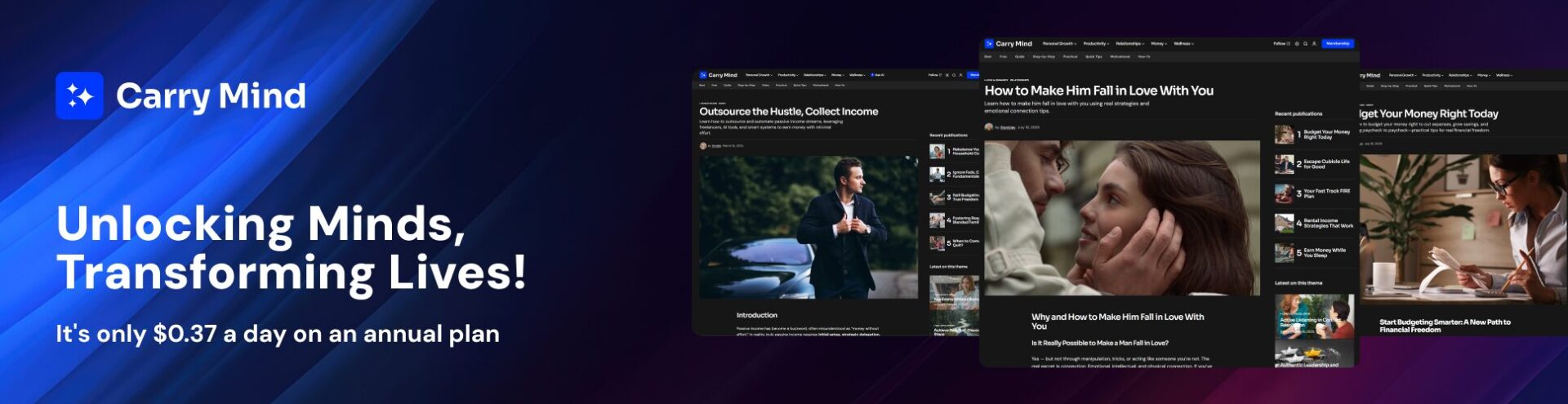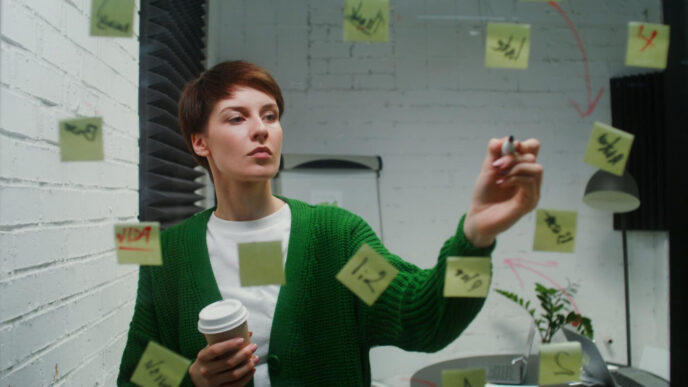Why You Need a Weekly Planner That Works
We’ve all had weeks that feel like a blur—tasks half-finished, appointments missed, and personal time sacrificed to meet deadlines. A cluttered schedule or the absence of one altogether can easily spiral into stress and frustration. But here’s the truth: the way you design your weekly planner has everything to do with how effective, balanced, and calm your week feels.
A weekly planner isn’t just a pretty layout or a list of things to do. It’s a powerful framework that shapes how you spend your time, focus your energy, and follow through on your goals. Whether you’re trying to juggle work and family, stay on top of school assignments, or simply carve out time for yourself—a well-designed planner is your tool for taking control.
“If it’s not scheduled, it doesn’t exist.” – This productivity mantra holds more truth than we like to admit.
In this guide, you’ll learn how to design a weekly planner that actually works for your lifestyle. We’ll explore real strategies—not just aesthetics or templates—so that you can:
- Choose a format that fits your routine
- Structure your planner with intention
- Organize your week around priorities, not just tasks
- Avoid burnout while staying on top of everything
- Balance productivity with personal time
Whether you’re looking for weekly planner ideas, want to know how to organize your week, or searching for the best weekly planner layout, you’re in the right place. Let’s break down what makes a weekly planner not only functional—but transformative.
Understanding the Purpose of a Weekly Planner
Why Weekly Planning Matters
Weekly planning is the bridge between long-term goals and daily execution. Unlike daily to-do lists that focus on immediate tasks, a weekly planner provides a broader view of priorities, ensuring a structured approach to productivity.
Benefits of Weekly Planning:
- Increased Focus & Clarity – Helps prioritize tasks and avoid distractions.
- Better Time Management – Allocates time for both work and personal life.
- Reduced Stress & Overwhelm – Provides a clear roadmap for the week ahead.
- Improved Accountability – Encourages consistency in tracking goals and habits.
- Flexibility & Adaptability – Allows for adjustments without losing sight of priorities.
The Psychology of Planning and Productivity
Studies show that writing down tasks increases the likelihood of completing them. This phenomenon, known as the Zeigarnik Effect, suggests that our brain holds on to unfinished tasks, causing mental strain. A planner helps offload these tasks, reducing cognitive load and enhancing focus.
Additionally, planning promotes dopamine release, reinforcing motivation and achievement. Checking off completed tasks activates the brain’s reward system, further encouraging productivity.
Common Mistakes in Weekly Planning
Many people struggle with planning due to common pitfalls:
- Overloading the Planner – Scheduling too many tasks leads to frustration and burnout.
- Lack of Prioritization – Treating all tasks as equal results in inefficiency.
- Neglecting Flexibility – Not allowing room for unexpected changes can derail plans.
- Focusing Only on Work – Forgetting to schedule personal time affects well-being.
- Skipping Reviews – Failure to assess progress makes planning less effective.
By avoiding these mistakes, you can create a planner that truly enhances productivity without adding unnecessary stress.
Choosing the Right Format for Your Weekly Planner
Choosing the Right Format for Your Weekly Planner
Digital vs. Paper Planners
When designing a weekly planner, one of the first decisions is choosing between a digital or paper format. Each has its advantages and suits different preferences.
| Feature | Digital Planners | Paper Planners |
|---|---|---|
| Accessibility | Accessible via phone, tablet, or laptop | Always available, no battery required |
| Customization | Easily modifiable with templates and apps | Fully customizable with handwriting |
| Reminders & Automation | Automatic notifications & integrations | Requires manual updates |
| Writing & Creativity | Typing is faster; digital note-taking options | Writing by hand improves retention |
| Aesthetic Appeal | Various themes and formats | Personal and creative touch |
Best Tools and Apps for Digital Planning:
- Notion – Fully customizable planner with task lists, calendars, and goal tracking.
- Google Calendar – Great for scheduling meetings, events, and reminders.
- Todoist – Task manager with priority labels and deadlines.
- Trello – Ideal for visual planning with boards and lists.
- Evernote – Useful for note-taking and weekly reflections.
Customizing Your Paper Planner for Maximum Efficiency
For those who prefer handwriting, paper planners offer a tactile, distraction-free experience. Here’s how to enhance their effectiveness:
- Use color-coding for different categories (work, personal, self-care).
- Incorporate sticky notes for urgent or flexible tasks.
- Leave space for reflection and gratitude journaling.
- Experiment with different layouts – vertical, horizontal, or bullet journal style.
Whether digital or paper, the key is to choose a format that aligns with your habits and preferences.
Essential Components of an Effective Weekly Planner
A well-structured planner should include the following key elements:
Task Prioritization and Categorization
Not all tasks are equally important. Categorizing them helps in focusing on what truly matters.
- High-priority (urgent & important) – Critical deadlines, meetings, health appointments.
- Medium-priority (important but not urgent) – Long-term projects, skill development.
- Low-priority (neither urgent nor important) – Minor tasks that can be delegated or postponed.
Time Blocking and Scheduling
Time blocking involves assigning specific time slots to tasks, reducing multitasking and distractions.
- Morning block – Deep work, priority tasks.
- Afternoon block – Meetings, communication.
- Evening block – Personal activities, relaxation.
Goal Setting and Progress Tracking
Setting SMART goals (Specific, Measurable, Achievable, Relevant, Time-bound) ensures progress:
- Weekly goal example: “Complete three chapters of my book by Sunday.”
- Tracking method: Use checkboxes or a habit tracker.
Habit and Routine Integration
Integrate small habits into your planner:
- Morning routine: Meditation, journaling, exercise.
- Work habits: Deep work sessions, break reminders.
- Evening routine: Reading, planning for the next day.
Space for Notes and Reflection
Include a dedicated notes section for ideas, feedback, or lessons learned from the past week.
Step-by-Step Guide to Structuring Your Weekly Planner
1. Pre-Planning: Setting Goals and Priorities
- Identify key objectives for the week.
- Break large tasks into smaller steps.
- Allocate realistic deadlines.
2. Assigning Tasks Based on Importance and Urgency
Use the Eisenhower Matrix:
| Urgent | Not Urgent |
|---|---|
| Do now (important & urgent) | Schedule (important but not urgent) |
| Delegate (urgent but not important) | Eliminate (neither urgent nor important) |
3. Allocating Time Slots for Productivity and Flexibility
- Batch similar tasks together (emails, creative work).
- Leave buffer time for unexpected changes.
4. Reviewing and Adjusting Throughout the Week
- End each day by evaluating progress.
- Adjust priorities based on emerging tasks.

Time Management Techniques to Enhance Your Planner
- Pomodoro Technique – 25-minute work sprints with 5-minute breaks.
- Eisenhower Matrix – Prioritize tasks based on urgency and importance.
- 80/20 Rule – Focus on the 20% of tasks that yield 80% of results.
- Rule of Three – Set three main priorities per day.
How to Balance Work, Personal Life, and Self-Care
A well-structured weekly planner should not focus solely on productivity—it must also include elements of work-life balance and self-care to prevent burnout.
The Importance of a Work-Life Balance Section
A planner that accommodates both work and personal life ensures a healthier, more fulfilling routine. Without this balance, productivity can become counterproductive, leading to exhaustion and decreased motivation.
Consider including sections for:
- Personal goals (learning, hobbies, social activities)
- Self-care practices (exercise, meditation, journaling)
- Family and social time (quality time with loved ones)
Scheduling Breaks and Downtime
Breaks are essential for sustained productivity. Without them, fatigue and stress accumulate.
- Pomodoro breaks (5–10 minutes after focused work)
- Longer lunch or walk breaks (30–60 minutes to recharge)
- Evening unwind time (digital detox, light activities)
Tracking Wellness and Self-Care Habits
A habit tracker integrated into your planner can help monitor self-care routines:
| Habit | Mon | Tue | Wed | Thu | Fri | Sat | Sun |
|---|---|---|---|---|---|---|---|
| Meditation | ✅ | ✅ | ❌ | ✅ | ✅ | ✅ | ❌ |
| 8 Hours of Sleep | ❌ | ✅ | ✅ | ✅ | ❌ | ✅ | ✅ |
| Exercise | ✅ | ✅ | ✅ | ❌ | ✅ | ❌ | ✅ |
Tracking these habits reinforces positive behaviors and helps build a sustainable routine.
Adapting Your Weekly Planner for Different Lifestyles
Different professions and life situations require unique planner structures. Below are optimized planner layouts for various lifestyles.
Planners for Students and Academics
A student planner should include:
- Class schedules & deadlines
- Study blocks & revision planning
- Extracurricular activities
- Assignment & exam tracker
Planners for Freelancers and Entrepreneurs
Freelancers need flexibility and structure in their planner:
- Client work & deadlines
- Income & expense tracking
- Marketing & outreach plans
- Creative brainstorming space
Planners for Full-Time Employees
A work planner should help manage tasks, meetings, and personal growth:
- Work tasks & priorities
- Meeting notes & follow-ups
- Skill development goals
- Networking & career planning
Family and Household Planning
For those managing a household, a planner should include:
- Meal planning & grocery lists
- Household chores & maintenance schedules
- Family events & appointments
- Budget & financial tracking
Common Challenges and How to Overcome Them
Even with the best planner, sticking to a plan can be challenging. Below are common roadblocks and solutions.
1. Sticking to a Weekly Plan Without Feeling Overwhelmed
Solution: Keep your tasks realistic—schedule only what’s manageable.
2. Handling Unexpected Changes and Disruptions
Solution: Leave buffer time to accommodate urgent tasks or emergencies.
3. Keeping Motivation and Consistency High
Solution: Use rewards and habit tracking to maintain momentum.
A planner is not just about scheduling—it’s about adapting and improving over time.
Optimizing Your Planner for Long-Term Success
Your weekly planner should evolve with your needs. Here’s how to ensure its long-term effectiveness.
Regular Weekly and Monthly Reviews
Take time to reflect on progress and challenges:
- What worked well?
- What didn’t go as planned?
- How can the next week be improved?
Learning from Your Planning Patterns
Analyzing your planner can reveal productivity trends:
- Are there recurring bottlenecks?
- Which tasks consistently get postponed?
Adjusting and Refining Your Planner Over Time
- Try different formats (daily vs. weekly overviews).
- Simplify or expand sections based on needs.
- Integrate new productivity methods as you discover them.
The key is consistency and adaptability—your planner should grow with you.
Conclusion
A seamless weekly planner is more than a to-do list—it’s a structured approach to goal setting, time management, and work-life balance. By carefully designing a planner that fits your lifestyle, you can enhance productivity, reduce stress, and stay in control of your schedule.
Take the first step today: choose a planner format, define your priorities, and start planning your most organized week yet!
References and Inspirational Resources
- Covey, Stephen R. The 7 Habits of Highly Effective People: Powerful Lessons in Personal Change. Free Press.
- Tracy, Brian. Eat That Frog!: 21 Great Ways to Stop Procrastinating and Get More Done in Less Time. Berrett-Koehler Publishers.
- Newport, Cal. Deep Work: Rules for Focused Success in a Distracted World. Grand Central Publishing.
- Duhigg, Charles. The Power of Habit: Why We Do What We Do in Life and Business. Random House.
- The Eisenhower Matrix – Time management method popularized by Dwight D. Eisenhower.
- Psychology Today – Articles on productivity, motivation, and planning behavior.
- Todoist Blog – Guides and insights on personal organization and weekly planning.